 Home Home
 Maximizer
Enterprise 8 Maximizer
Enterprise 8
- Overview
- What's New
- Sales
- Marketing
- Customer
Service
- Anywhere Access
- Remote
Synchronization
- Web Access
- PDA Solutions
- Outlook
Integration
- Workflow
Automation
- Reports
& Analytics
- Partner
Relationship Management
- eCommerce
- System
Requirements
- Customization
- Data Sheets
 www.prompt-it.com
www.prompt-it.com
 info@prompt-it.com info@prompt-it.com
 Tel:+971 4 355 6661 Tel:+971 4 355 6661
 Fax:+971 4 355 6662 Fax:+971 4 355 6662

|
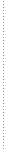
|

For Marketing
Gain greater visibility into customer
segments to get better results from targeted Marketing. |
|
 |
Today's
marketers are faced with increasing challenges. The pressure
is on to generate more leads and show greater ROI on marketing
campaigns. You need a solution to help you maximise every
marketing pound so you can generate targeted leads which drive
successful, profitable and more intimate customer relationships.
|
 |
Reach
your target market quickly on a tight marketing budget. |
|
|
 Generate qualified leads and build profitable relationships
with customers using automated e-mail, fax and print campaigns
which drive repeat business.
Generate qualified leads and build profitable relationships
with customers using automated e-mail, fax and print campaigns
which drive repeat business.
 Save
time and money with direct text and HTML e-mail campaigns
for newsletters, new product announcements, seasonal promotions,
event invitations or other ongoing customer communications. Save
time and money with direct text and HTML e-mail campaigns
for newsletters, new product announcements, seasonal promotions,
event invitations or other ongoing customer communications.
|
 |
Track
lead status and measure your marketing ROI. |
|
 Instantly view campaign responses, including e-mail open and
click-through rates to tweak the next phase of your campaign.
Instantly view campaign responses, including e-mail open and
click-through rates to tweak the next phase of your campaign.
 Track
status for each lead source to gain visibility into the quality
and quantity of leads you're driving to the sales team. Track
status for each lead source to gain visibility into the quality
and quantity of leads you're driving to the sales team. |
|
 Calculate lead conversion rates and show measurable sales
results by tracking campaign activities back to actual sales.
Calculate lead conversion rates and show measurable sales
results by tracking campaign activities back to actual sales.
|
 |
Access
the latest customer information from your sales and customer
service departments. |
|
|
 Eliminate data duplication and errors between a marketing
automation application and a separate sales force automation
solution. Share one interface and one customer and prospect
list with the sales and customer service departments to make
sure you have an accurate and current picture of customer
activities.
Eliminate data duplication and errors between a marketing
automation application and a separate sales force automation
solution. Share one interface and one customer and prospect
list with the sales and customer service departments to make
sure you have an accurate and current picture of customer
activities. |
 |
Ensure
consistent branding and communication. |
|
|
 Share marketing collateral, documents and materials with sales
and customer service staff, including Excel price lists, Powerpoint
presentations, and PDF brochures.
Share marketing collateral, documents and materials with sales
and customer service staff, including Excel price lists, Powerpoint
presentations, and PDF brochures. |
i Using
Crystal Reports with other databases requires an upgraded license,
available from Business Objects or its resellers. |
|



