 Home Home
 Maximizer
Enterprise 8 Maximizer
Enterprise 8
- Overview
- What's New
- Sales
- Marketing
- Customer
Service
- Anywhere Access
- Remote
Synchronization
- Web Access
- PDA Solutions
- Outlook
Integration
- Workflow
Automation
- Reports
& Analytics
- Partner
Relationship Management
- eCommerce
- System
Requirements
- Customization
- Data Sheets
 www.prompt-it.com
www.prompt-it.com
 info@prompt-it.com info@prompt-it.com
 Tel:+971 4 355 6661 Tel:+971 4 355 6661
 Fax:+971 4 355 6662 Fax:+971 4 355 6662
 |
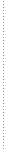
|
 Anywhere
Access
Increase
remote and mobile staff productivity
Anywhere
Access
Increase
remote and mobile staff productivity
|
|
 |
Don't
settle for downtime or inaccurate customer information which
can cost you lost business. Be prepared to face your prospects
and customers anywhere, any time. Whether you're online or
offline, Maximizer Enterprise gives you reliable access to
critical customer information from anywhere - from an offline
remote desktop, through the web, or on a PDA. |
 |
Remote
Synchronisation |
|
|
|
For
users in remote offices to sell effectively and face clients
and prospects with accurate information, you need access to
up-to-the-minute data. MaxExchange enables Maximizer Enterprise
users to work from a single database which is regularly and
automatically synchronised to keep everyone up to date. |
 |
Web
Access |
|
|
|
Online
users - whether working remotely or needing quick access while
at an airport Internet lounge - have access to the same information
and functionality as a desktop user. All you need is Internet
access and a web browser. |
 |
Palm
OS Synchronisation |
|
|
|
Never
be caught uninformed. Access customer information, take notes
at meetings, or check your task list and schedule whether
you're at a client location or in transit. With Maximizer
Link, synchronise the information from Maximizer Enterprise
with your Palm OS or Handspring device. Update contact information
and take notes while at client meetings and synchronize it
back at the office. |
 |
Wireless
Web Access |
|
|
|
Using
a wireless browser on your PDA, access your critical customer
details and appointments, and carry out day-to-day tasks without
having to synchronise or install extra software on your PDA. |
 |
Microsoft
Outlook Integration |
|
|
|
A
lot of your staff members already use Microsoft Outlook for
e-mail correspondence and schedules. Now it's easy for users
to use Outlook and Maximizer Enterprise simultaneously. |
|
|




