 Home Home
 Maximizer
Enterprise 8 Maximizer
Enterprise 8
- Overview
- What's New
- Sales
- Marketing
- Customer
Service
- Anywhere Access
- Remote
Synchronization
- Web Access
- PDA Solutions
- Outlook
Integration
- Workflow
Automation
- Reports
& Analytics
- Partner
Relationship Management
- eCommerce
- System
Requirements
- Customization
- Data Sheets
 www.prompt-it.com
www.prompt-it.com
 info@prompt-it.com info@prompt-it.com
 Tel:+971 4 355 6661 Tel:+971 4 355 6661
 Fax:+971 4 355 6662 Fax:+971 4 355 6662

|
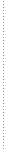
|

What's New |
|
 |
|
| |
 Monitor
your business systems and respond automatically to critical
business activities with new Workflow Automation powered
by KnowledgeSync. Save everyone time and make sure no opportunities
slip through the net. Monitor
your business systems and respond automatically to critical
business activities with new Workflow Automation powered
by KnowledgeSync. Save everyone time and make sure no opportunities
slip through the net.
 Apply
your business context and logic to configure Workflow Automation
to monitor the massive amounts of information coming into
your business every day and alert people or assign tasks
automatically. Apply
your business context and logic to configure Workflow Automation
to monitor the massive amounts of information coming into
your business every day and alert people or assign tasks
automatically.
 For
example, send an automatically alert to the sales manager
and schedule a follow-up call for a client if a hot lead
has not been contacted in five days. Automatically schedule
a report to be sent to the customer service manager every
Friday morning with information on the team's phone logs
and account activities. Configure your system to monitor
web leads or incoming e-mails and schedule a series of automatic
e-mails back to the prospect, and alert the account manager
in their territory for a follow-up phone call. For
example, send an automatically alert to the sales manager
and schedule a follow-up call for a client if a hot lead
has not been contacted in five days. Automatically schedule
a report to be sent to the customer service manager every
Friday morning with information on the team's phone logs
and account activities. Configure your system to monitor
web leads or incoming e-mails and schedule a series of automatic
e-mails back to the prospect, and alert the account manager
in their territory for a follow-up phone call. |
 |
Sales
lead and account management |
| |
 Identify
and manage leads and convert them easily to customers. Identify
and manage leads and convert them easily to customers.
 Track
lead status and source to monitor the sales funnel and success
of marketing programmes. Track
lead status and source to monitor the sales funnel and success
of marketing programmes.
 Assign
account managers to take ownership of leads and customers,
then easily report on the sales funnel, forecast, or phone
logs by account manager. Assign
account managers to take ownership of leads and customers,
then easily report on the sales funnel, forecast, or phone
logs by account manager.
 Assign
leads to business partners and resellers, then automatically
send an Assign
leads to business partners and resellers, then automatically
send an
e-mail alert to ensure no leads slip through the net.
 Understand
influencers and decision-makers with your clients better
by tracking the reporting relationships within their organisations. Understand
influencers and decision-makers with your clients better
by tracking the reporting relationships within their organisations.
 Show
important information on a customer record by assigning
key user-defined fields. Show
important information on a customer record by assigning
key user-defined fields. |
 |
Improved
list and campaign management for more effective direct marketing
|
| |
 Effectively
manage opt-in and opt-out lists for targeted direct marketing
and newsletter lists. New "do not solicit" function
and enhanced data security ensures you comply with new privacy,
anti-spam and do-not-call legislations. Effectively
manage opt-in and opt-out lists for targeted direct marketing
and newsletter lists. New "do not solicit" function
and enhanced data security ensures you comply with new privacy,
anti-spam and do-not-call legislations.
 New
categorised and multi-level user-defined fields give you
more control of how you organise and sort customer profile
information. And maintain data integrity by including descriptions
and 'requested by' information for each user-defined field. New
categorised and multi-level user-defined fields give you
more control of how you organise and sort customer profile
information. And maintain data integrity by including descriptions
and 'requested by' information for each user-defined field.
 Easily
perform complex searches under multiple criteria. Easily
perform complex searches under multiple criteria.
 Increase
the reach to your customer base with automated multi-phase
e-mail, and now fax and print campaigns too. Increase
the reach to your customer base with automated multi-phase
e-mail, and now fax and print campaigns too.
 Measure campaign response statistics automatically, such
as e-mail open rates and landing page click-throughs.
Measure campaign response statistics automatically, such
as e-mail open rates and landing page click-throughs.
 Send
automatic alerts to the marketing manager and system administrator
when there's an issue with an e-mail or fax campaign. Send
automatic alerts to the marketing manager and system administrator
when there's an issue with an e-mail or fax campaign.
 With
tighter sales and marketing integration, know which promotions
or newsletters your customer or prospect is receiving so
you can tailor your sales message effectively. With
tighter sales and marketing integration, know which promotions
or newsletters your customer or prospect is receiving so
you can tailor your sales message effectively. |
 |
Advanced
integration with Microsoft Outlook |
| |
 Read Outlook e-mail inside Maximizer Enterprise, maintain
same folder structure while also saving messages to customer
records.
Read Outlook e-mail inside Maximizer Enterprise, maintain
same folder structure while also saving messages to customer
records.
 Compose
HTML as well as text e-mails. Compose
HTML as well as text e-mails.
 Access
Outlook contacts from Maximizer Enterprise so you can include
colleagues in customer e-mail communications. Access
Outlook contacts from Maximizer Enterprise so you can include
colleagues in customer e-mail communications.
 Synchronise
your customer list from Maximizer Enterprise in the Outlook
address book - no re-formatting or re-typing required. Synchronise
your customer list from Maximizer Enterprise in the Outlook
address book - no re-formatting or re-typing required. |
 |
Gain
visibility into customers with Crystal Reports |
| |
 Create
and edit your own reports to gain further visibility into
your customers using best-of-breed business intelligence
reporting tool, Crystal Reports, now included with every
Maximizer Enterprise user. Create
and edit your own reports to gain further visibility into
your customers using best-of-breed business intelligence
reporting tool, Crystal Reports, now included with every
Maximizer Enterprise user.
 Use
the Expert and Wizard tools to quickly and easily produce
and customise cross-tab, drill-down, summary reports and
more. Highlight the information you need by grouping and
sorting data, then add charts. Use
the Expert and Wizard tools to quickly and easily produce
and customise cross-tab, drill-down, summary reports and
more. Highlight the information you need by grouping and
sorting data, then add charts.
 Further
analyse data in a familiar Excel environment, and publish
reports to colleagues in PDF, Word, HTML and other standard
formats. Further
analyse data in a familiar Excel environment, and publish
reports to colleagues in PDF, Word, HTML and other standard
formats.
 Even
analyse data in other database applicationsi
, such as your accounting or ERP systems, against the customer
data in Maximizer Enterprise to get a complete view of your
customer history, transactions and relationships. Even
analyse data in other database applicationsi
, such as your accounting or ERP systems, against the customer
data in Maximizer Enterprise to get a complete view of your
customer history, transactions and relationships.
 Maximizer
Enterprise 8 also supports Crystal Analysis for multi-dimensional
analytical viewsii Maximizer
Enterprise 8 also supports Crystal Analysis for multi-dimensional
analytical viewsii |
 |
Improved
Customer Service and Support module |
| |
 Track
billable hours and rates for each customer service case. Track
billable hours and rates for each customer service case.
 Ensure
customer service enquiries are resolved in a timely manner
and customers are satisfied, by seeing how long a case has
elapsed. Ensure
customer service enquiries are resolved in a timely manner
and customers are satisfied, by seeing how long a case has
elapsed.
 Personalise
communications with customers throughout the sales cycle
by including customer service details in merge fields. Personalise
communications with customers throughout the sales cycle
by including customer service details in merge fields.
 Import
and export documents in the Knowledge Base in XML format
so you can convert your existing documents and share them
with others. Import
and export documents in the Knowledge Base in XML format
so you can convert your existing documents and share them
with others. |
 |
Powerful
Web Portals for employees, partners, customers |
| |
 The
web-based Employee, Partner and Customer Portals are now
built on .NET technology so it's powerful, easier to manage
and integrate with other applications. The
web-based Employee, Partner and Customer Portals are now
built on .NET technology so it's powerful, easier to manage
and integrate with other applications.
 Through
the Employee Portal, enable remote and mobile staff to access
important customer, schedule and sales information through
a web browser. Through
the Employee Portal, enable remote and mobile staff to access
important customer, schedule and sales information through
a web browser.
 With
the Partner Portal, manage communications, leads and sales
forecasting with third-party resellers. With
the Partner Portal, manage communications, leads and sales
forecasting with third-party resellers.
 With
the Customer Portal, create unique online experiences for
customers, including customer self-service. With
the Customer Portal, create unique online experiences for
customers, including customer self-service. |
 |
Easier
to install. Stronger and faster remote synchronisation with
MaxExchange. |
| |
 With
the fastest deployment in its class, Maximizer Enterprise
is now even faster and easier with a brand new installation
wizard that helps you get up and running quickly. With
the fastest deployment in its class, Maximizer Enterprise
is now even faster and easier with a brand new installation
wizard that helps you get up and running quickly.
 MaxExchange
is now even easier to configure and manage remote users.
Transfer data faster and automatically be alerted of data
transfer errors to ensure remote users have the most up-to-date
information. MaxExchange
is now even easier to configure and manage remote users.
Transfer data faster and automatically be alerted of data
transfer errors to ensure remote users have the most up-to-date
information. |
 |
Calendar
for better time management and collaboration |
| |
 Brand
new 'My Work Day' home page helps staff manage their day
by seeing a quick summary of the day's appointments and
tasks, plus important company announcements from managers. Brand
new 'My Work Day' home page helps staff manage their day
by seeing a quick summary of the day's appointments and
tasks, plus important company announcements from managers.
 The
calendar in Maximizer Enterprise helps you collaborate with
team members by seeing multiple users' calendars in one
view. The
calendar in Maximizer Enterprise helps you collaborate with
team members by seeing multiple users' calendars in one
view.
 Book
board rooms, meeting rooms and other resources such as projectors. Book
board rooms, meeting rooms and other resources such as projectors. |
i
Using Crystal Reports with other databases requires an upgraded
license, available from Business Objects or its resellers.
ii
Requires add-on Crystal Analysis license available from Maximizer
Software.
|
|




