 Home Home
 Maximizer
Enterprise 8 Maximizer
Enterprise 8
- Overview
- What's New
- Sales
- Marketing
- Customer
Service
- Anywhere Access
- Remote
Synchronization
- Web Access
- PDA Solutions
- Outlook
Integration
- Workflow
Automation
- Reports
& Analytics
- Partner
Relationship Management
- eCommerce
- System
Requirements
- Customization
- Data Sheets
 www.prompt-it.com
www.prompt-it.com
 info@prompt-it.com info@prompt-it.com
 Tel:+971 4 355 6661 Tel:+971 4 355 6661
 Fax:+971 4 355 6662 Fax:+971 4 355 6662

|
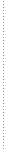
|

Reports & Analytics
Gain greater visibility into your business
|
|
 |
With
all the customer data stored in Maximizer Enterprise,
how do you know what’s working and what’s
not? What’s in the sales pipeline for the next 30
days for each sales rep? Which marketing campaigns are
driving the best response? Which customer service reps
are the least productive? In order to make effective and
timely business decisions, you need real-time updates
on relevant information.
|
 |
Make
sense of all your customer data with built-in
pre-formatted reports – for marketing, sales and customer
service. |
|
|
 Reduce
the amount of time and effort sales people spend on generating
reports so they can spend more time selling. Reduce
the amount of time and effort sales people spend on generating
reports so they can spend more time selling.
 Run
real-time updates in over 150 standard reports, including
sales forecasts, account activities and phone logs, segmented
by account manager, sales team leader and more. Run
real-time updates in over 150 standard reports, including
sales forecasts, account activities and phone logs, segmented
by account manager, sales team leader and more. |
|
 Track
status for each lead source to gain visibility into which
programmes are producing hot leads and which are not. Track
status for each lead source to gain visibility into which
programmes are producing hot leads and which are not.
|
|
 View
reports on overdue customer service cases by rep, including
elapsed time, priority level and status. Analyse customer
support cases by product, category, queue and more. View
reports on overdue customer service cases by rep, including
elapsed time, priority level and status. Analyse customer
support cases by product, category, queue and more.
 With
one click, sort your information the way you want to see
it and print column reports and notes reports. Even generate
mailing labels for customers and calendar pages for standard
Dayrunner and Franklin Planner™ organisers and more. With
one click, sort your information the way you want to see
it and print column reports and notes reports. Even generate
mailing labels for customers and calendar pages for standard
Dayrunner and Franklin Planner™ organisers and more.
|
 |
See
critical real-time metrics in the Executive Key Indicators
Dashboard.
|
| |
 See
a high-level snapshot of real-time information on the company's
performance in the web-based executive Key Indicators Dashboard. See
a high-level snapshot of real-time information on the company's
performance in the web-based executive Key Indicators Dashboard.
|
|
|
|
 In
a single dashboard view, set-up the metrics you need to
see so you don’t have to flip through pages of reports.
See the sales pipeline, number of abandoned deals, status
of marketing campaigns or other critical business indicators. In
a single dashboard view, set-up the metrics you need to
see so you don’t have to flip through pages of reports.
See the sales pipeline, number of abandoned deals, status
of marketing campaigns or other critical business indicators.
|
|
|




